- Best value: Square
- Best for low processing fees: Helcim
- Best for online businesses: PayPal
- Best for multichannel payment platforms: Stripe
- Best for invoicing: Wave
Disclaimer: When I say “free,” I mean “no upfront costs, no monthly subscription fees, and no contracts.” I do not mean “no processing fees.”
Every time a transaction is made electronically, whether online or in-person, a lengthy chain of stakeholders is involved in processing the transfer of funds, and each one takes a cut. So, there’s no truly free way to accept payments — except cash, that is.
That said, these merchant account providers all offer no monthly fees, long-term contracts, or monthly minimums; and, they offer competitive transaction fees. See our detailed comparison below.
Top free merchant account providers compared
| Our rating (out of 5) | Best for | In-person transaction fee | Online transaction fee | Free card reader? | |
|---|---|---|---|---|---|
| Square | 4.58 | All-in-one solution | 2.6% + $0.10 | 2.9% + $0.30 | Yes, 1st magstripe reader |
| Helcim | 4.24 | Low processing fees | 1.83% + $0.08 (average) | 2.27% + $0.25 (average) | No |
| PayPal | 4.19 | Online-only businesses | 2.29% + $0.09 | 2.99% + $0.49 | Yes, 1st card reader discounted |
| Stripe | 4.11 | Selling in person and online | 2.7% + $0.05 | 2.9% + $0.30 | No |
| Wave | 3.83 | Collecting payments via invoicing | N/A | From 2.9% | N/A (online payments only) |
Square: Best value
Our rating: 4.58

We’re talking free, right? Well, what if we want free stuff in addition to free services? Well, that’s why Square is at the top of my list.
To be clear, Square has many advantages, not just the free reader they send to new accounts when they sign on. Square often makes our best-of lists because of its convenient services and all of the payment tools it offers for free.
Here are some of the things you can claim for signing up with Square for no cost other than what you pay in processing fees:
- A free magstripe card reader peripheral.
- Access to in-person card payment processing via Square’s POS.
- Access to virtual POS functionality and manual-entry transaction processing.
- Access to free website building, hosting, and online storefront support.
- Access to invoicing including “click to pay” buttons for your customers to pay online.
Why I chose Square
I mentioned several of the freebies Square throws your way in the list above. In addition to the freebies, the fees Square does charge are flat-rate, transparent, and easy to budget for.
Bottom line: Square comes up so frequently because brands that sell in person, especially sole proprietors or small operations, stand to benefit dramatically from these much lower barriers to entry. And in this economy, any leg up when starting a business is welcome.
Pricing
Pricing plans
- Free — $0/month plus processing fees.
- Plus — $29/month plus processing fees.
- Premium — $89+/month plus processing fees.
Processing fees
- In-person — 2.6% + $0.10.
- Online — 2.9% + $0.30.
- Manually entered — 3.5% + $0.15.
- Invoices — 3.3% + $0.30.
Add-ons tools: From $5/month.
Features
- Free Square account includes POS, online store/checkout, virtual terminal, invoicing, and more.
- Square includes a free mobile card reader with every signup; in-person rates are industry standard.
- Loads of add-ons and upgrades with valuable features at inexpensive prices.
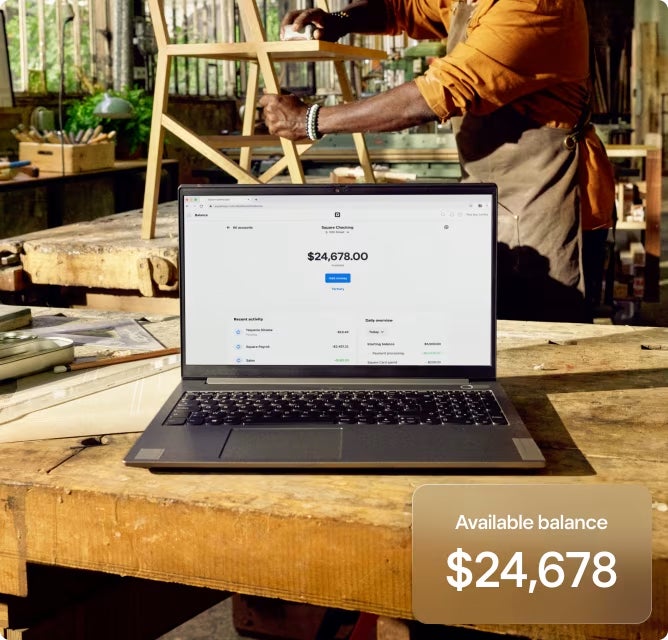
Pros and cons
| Pros | Cons |
|---|---|
| Lots of freebies, including free hardware. | Less suited to businesses that accept most of their payments as card-not-present. |
| Options for B2B services like marketing and business banking. | Processing fees are not the lowest available. |
| Custom processing rates available for high-volume sellers. |
Helcim: Best for low processing fees
Our rating: 4.24

If the account is free, then the biggest expenses you’re likely to contend with are the processing fees. You can’t get around those fees, but you can minimize their impact by finding the ones most amenable to your organization. Helcim cuts down the costs across the board, but the numbers have to get kind of complicated to make it happen.
Where Square and Stripe flatten transaction processing fees to a single price, Helcim doesn’t. The former two can only achieve a flat fee format by varying their own profit margin, meaning they sometimes take a bigger cut. Helcim does the opposite, applying the same (rather thin) profit margin to every transaction.
In practice, it looks like your fees are all over the place — because they are — but you’re never paying extra just to get the flat fee. You only ever pay the interchange fees plus their flat margin. That’s why it’s known as “Interchange Plus pricing.”
Why I chose Helcim
In addition to interchange-plus rates, Helcim also offers pass-through fees; which allows customers and donors to pay processing fees and send you the full transaction amount. This isn’t commonly done in retail sales or other for-profit contexts.
But if you’re running a nonprofit, a charity, or anything else that takes donations rather than selling goods/services, this can be quite the lifesaver. Donors are already looking to help you make the most of the money they’re giving, so the majority are happy to keep the fees from eating into what you receive.
Interchange Plus and pass-through fees alone qualify Helcim for this list.
Pricing
- No monthly fees.
- No contracts.
- Interchange Plus: Helcim’s processing fees are the base interchange rate plus its flat margin rate — .0.40% + $0.08 for in-person transactions, and 0.50% + $0.25 for online and manual entry.
Features
- Interchange Plus pricing means you’ll pay less for processing fees with Helcim than anywhere else.
- Pass-through fees option so you can set up your processing to give the payee the option to eat the cost of those fees themselves.
- Volume-based discounts help you save more the more you sell.

Pros and cons
| Pros | Cons |
|---|---|
| Super low processing fees, though calculations are a bit more confusing. | You save less if you process mostly high-interchange transactions (e.g., AmEx). |
| Better suited to businesses processing high volumes, nonprofits accepting donations, and organizations doing lots of ACH transactions. | Fewer add-ons and ancillary features available. |
| Save more when you process low-interchange transactions (Visa cards, etc.). | Limited options for rapid disbursement. |
PayPal: Best for online businesses
Our rating: 4.19

PayPal has been around for a long time: it is a well-known and trusted payment institution. For years, PayPal was purely an online service, facilitating e-commerce and card-not-present transactions exclusively.
That background is evident in how PayPal operates now, even as the company started offering POS solutions and in-person processing. Where Square tilts the scales of its fees towards the face-to-face experience, PayPal does a little of the opposite. PayPal makes it easier and less expensive for up-and-coming businesses to accept payment and profit from online sales.
Why I chose PayPal
Better fee rates for online transactions are not the only reasons to pick PayPal, though. All around, PayPal is better equipped to support and enable brands that are trying to establish a foothold in online markets. It’s free to get an account, and you have an extensive list of compatible payment methods, from QR codes, to copious third-party integrations and embedded payment portals, to even payment apps, and installment-based payments.
What’s more, PayPal can be used to facilitate transactions on your digital storefront basically anywhere you might build a website or already have one built.
SEE: Best international merchant accounts
Pricing
- No monthly fees.
- Standard credit/debit payments: 2.99% + fixed fee.
- In-person and QR code transactions: 2.29% + fixed fee.
- PayPal Checkout: 3.49% + fixed fee.
- Pay with Venmo: 3.49% + fixed fee.
- Other transaction types: 3.49% + fixed fee.
Note: The fixed fee is a flat amount added to every transaction — like the “plus $0.15” you might see in other processors’ pricing — with the only difference being that the fee is dependent on the type of currency used in the transaction.
Features
- Lots of options for online selling and e-commerce.
- One of the longest lists of accepted payments.
- Invoicing, digital storefront, and embed/integration functionality.
- Free mobile POS app.
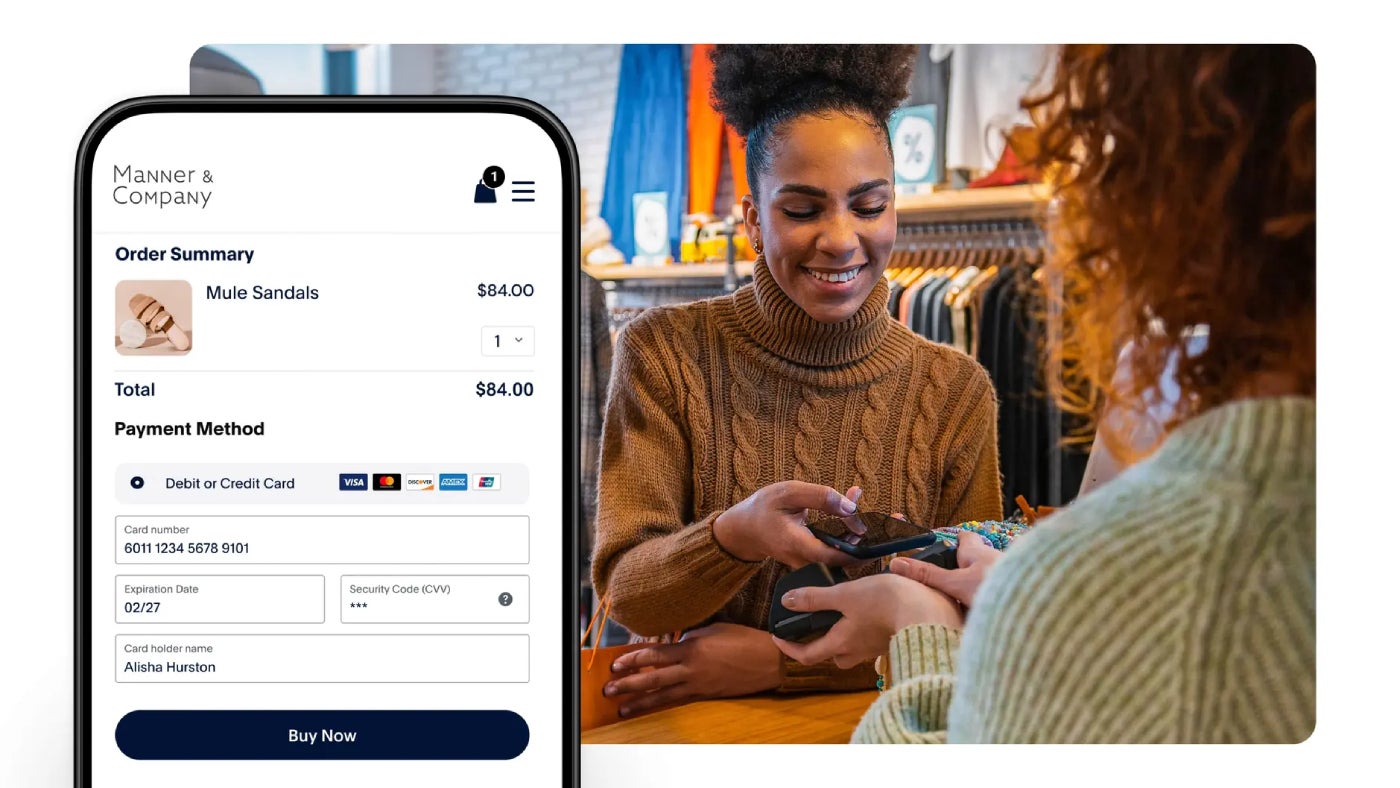
Pros and cons
| Pros | Cons |
|---|---|
| A major payment solution and a trusted name in the space. | Limited options for in-person selling compared to competitors in this list. |
| Works with just about any form of payment, currency, and digital marketplace. | Only one POS option available. |
| Highly adaptable for different websites and online checkouts. |
Stripe: Best for multichannel payment platforms
Our rating: 4.11

Stripe provides its users with advanced customization tools at no extra cost. You’re not penalized for wanting to tailor your online and in-person payment platforms; in fact, Stripe offers an impressive array of API and SKD documentation and solutions to guide you through the process. However, if plug-and-play is more your speed, Stripe has hundreds of integrations with other software.
Why I chose Stripe
If you find success by pulling from multiple income streams, you shouldn’t have to cringe at the cost of customizing your payment tools just to offer your customers the best checkout experience.
Stripe takes a unique approach by letting businesses use its developer tools for free. So, while it offers many of the same value propositions of forever-free plans from brands like Square, you’re not limited to pre-built custom options, though Stripe has those, too. That leaves you free to tailor your in-person and online checkout platforms as much as you want.
Pricing
- No contracts, no monthly fees.
- In-person transaction fee: 2.7% + $0.05.
- Online transaction fee: 2.9% + $0.30.
- Custom pricing packages available.
Features
- Options for rapid payouts.
- Advanced tools for reporting, automation, and other functions.
- Top-notch security features.
- Best-in-class API and SDK documentation.
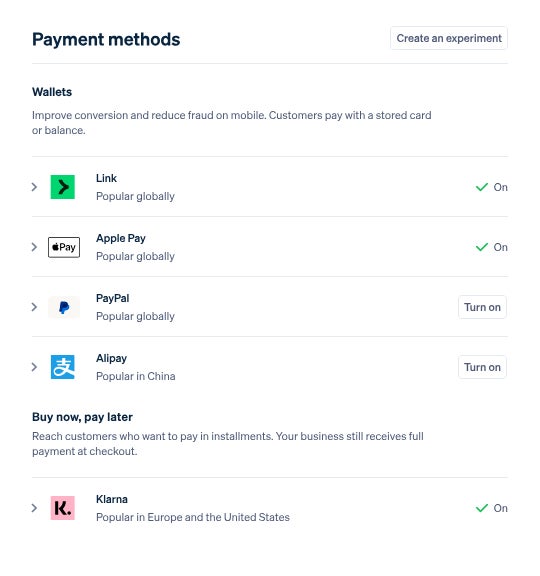
Pros and cons
| Pros | Cons |
|---|---|
| Get paid faster, possibly even without paying extra fees. | Fewer in-person and POS hardware options than competitors like Square. |
| Powerful mobile card readers and terminals. | Does not support high-risk industries (e.g., age-restricted goods, etc.). |
| User-friendly open API. | |
| Hundreds of integrations. |
Wave: Best for invoicing
Our rating: 3.83

Wave is an outlier on this list; all of the other picks have POS hardware options available and can be used to collect payments in person — Wave does not. What Wave does have is the most robust invoicing capabilities of the bunch, which are free to use.
While you need to upgrade if you want a slight reduction in processing fees and remove the Wave watermark from your invoices, you otherwise have full access to Wave’s functionality. Notably, you can use Wave to create estimates and invoices and convert the former into the latter.
By comparison, Helcim doesn’t facilitate estimates; Stripe reserves estimate creation for users who upgrade to a plan with a higher fee rate; and Square doesn’t allow estimates to be converted to invoices without subscribing to a paid plan.
Why I chose Wave
Not every business needs to be able to swipe a card or even let customers purchase a storefront. But everyone needs a way to get paid, and it’s helpful if you have a way to track that cash flow and simplify records for things like financial reporting and taxes.
Finally, Wave has a few standout add-ons, including expert support and even full bookkeeping services, which are pricey but potentially worth it for peace of mind.
Pricing
Pricing plans
- Starter Plan — $0/month, plus processing fees.
- Pro Plan — $16/month, plus processing fees.
Processing fees
- Starting at 2.9% + $0.60.
- Fees reduced to 2.9% + $0.60 for the first 10 transactions/month for Pro subscribers.
Available add-ons
- Digital receipt capture.
- Run payroll.
- Hire a bookkeeper.
Features
- Intuitive, browser-based interface.
- Convenient billing functionality, allowing clients to pay you directly from a digital invoice.
- Helpful add-ons for small businesses (e.g., payroll, receipt capture, bookkeeping services).
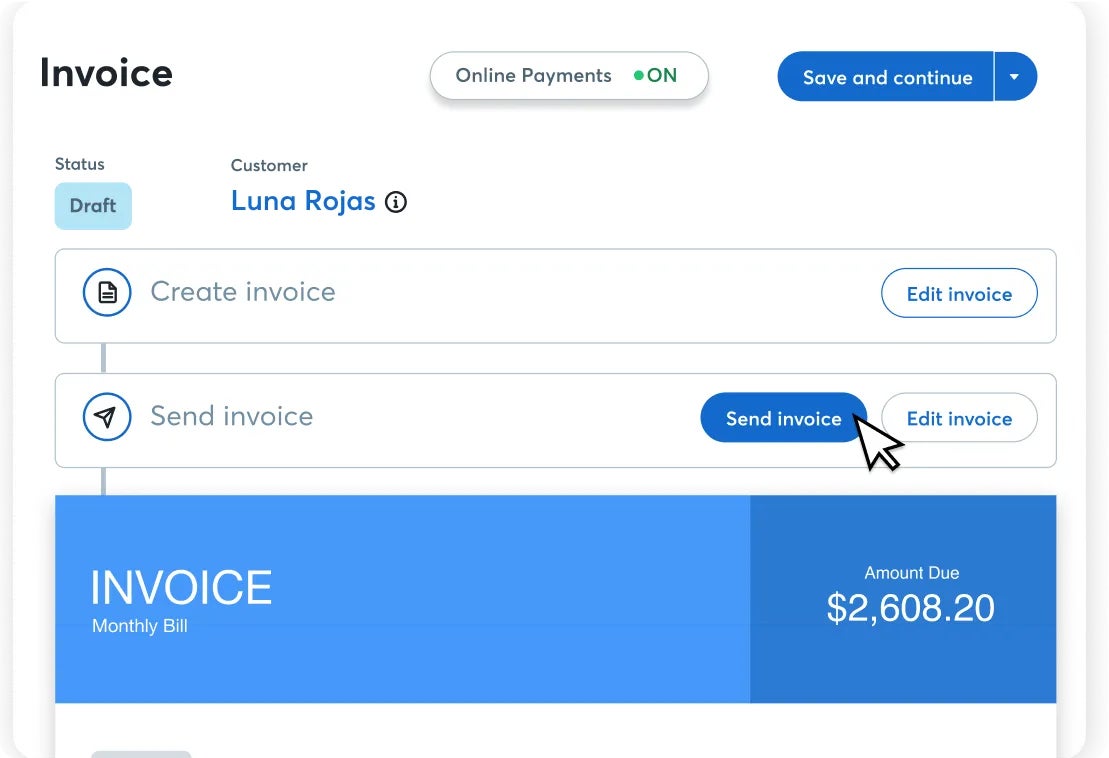
Pros and cons
| Pros | Cons |
|---|---|
| Easy to set up, use, and get paid. | No support for in-person payments. |
| Nearly all core functionality available to free account users. | Reduced fees for Pro Plan are limited to the first 10 payments per month and then Starter Plan pricing after that. |
| Keep costs low, or upgrade for boosted functionality as needed. |
How do I choose the best free merchant account for my business?
When choosing a free merchant account, it’s not only a matter of “who’s the cheapest” or “who offers the most value for the free version,” as all of these contenders already provide the base services for free. That leaves us with some critical, core factors to examine and compare.
How expensive are the processing fees?
Some processors offer reduced fees for one payment method but elevated fees for another. Some flatten the fees out to make everything easy to understand and calculate. Some offer discounts for high volume. Some minimize their own profit margins to pass on savings.
In other words, when comparing these free-ish options, you’ll start from their best rate (usually the one plastered in large font across their pricing page) and survey the rest of the fees from there to see if they’ll actually be saving you money based on how you do business.
How much functionality do you get for free?
All of our picks provide a merchant account without a monthly fee, minimum, or long-term contract; the experience once you’re inside, however, is different from vendor to vendor.
Make a list of your must-have features, whether it’s a point-of-sale app, online checkout, integration with your accounting software, etc., and make sure your must-haves are included for free.
Special mention here for add-ons, optional modules, and other upgrades that range from inexpensive to breaking the bank. Ideally, the free solution you choose now will be able to grow with your business, so make sure that it has the add-ons and upgrades you’ll want down the road.
What, if anything, is the solution unable to support?
Lastly, we have to consider pass/fail dealbreakers.
What disqualifies you and yours may differ from that of other professionals and organizations. Do you sell goods in a high-risk industry? Do you need age-restriction functionality? Do you sell to international markets? Are standard POS/processing options ill-suited to certain eclectic features of your industry or business model?
Just as no restaurant wants to use a point of sale that can’t facilitate gratuity, no business wants to commit to a solution that only solves part of their problem. Even at a price of “free,” some things aren’t worth the cost, and you’re better off looking for a more fitting answer to your problem even if you have to pay a bit more to get what you need.
SEE: Best high-risk merchant account providers
Methodology
We started broad, looked at the major players in the space, and whittled things down from there. Then we graded the shortlist and assembled the relevant information into this article.
Here are the specific criteria used:
- Pricing and contract: Weighted 30% of the total score.
- Account features: Weighted 30% of the total score.
- Payment processing tools: Weighted 25% of the total score.
- User reviews: Weighted 15% of the total score.
This article was reviewed by payments expert Anna Dizon and retail expert Meaghan Brophy, who have tested many of these platforms hands-on.
